Reduce Card Declines + Capture More Sales
Automatically Update Card Data with Account Updater
New to Cardknox? Learn more →
Losing out on sales due to expired or inaccurate card data?
You’re not alone.
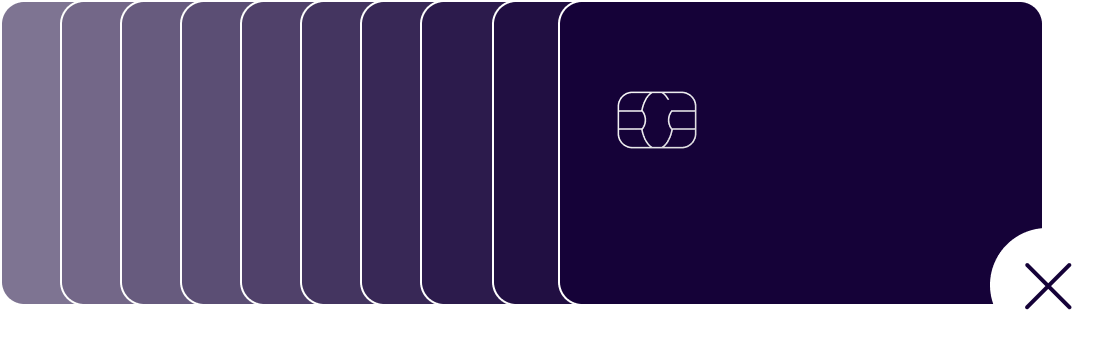
Keep Recurring Revenue Flowing
Expired or inaccurate card data shouldn’t have to cut into your bottom line—or your busy schedule. Account Updater is a must-have for any business that depends on subscription, membership, or regularly-scheduled payments. Businesses love this tool because it allows them to:
- Decrease card declines as a result of expired or inactive card data.
- Eliminate manual work and a lot of hassle with automatic card data updates.
- Capture more sales and retain customers to ensure a steady stream of income.
No Monthly Cost or Sign-Up Fee!
How It Works
When a card is declined, Cardknox checks for updated information. Account Updater electronically obtains the correct expiration date or account number and automatically updates the customer’s account information for future transactions. The failed transaction will not be reprocessed automatically unless it is a recurring transaction set up in the Merchant Portal that has retry attempts enabled.
Frequently Asked Questions
Yes. We recommend that you save the updated token once the card has been updated and the transaction is approved.
Cardknox’s proprietary tokenization system replaces customer payment card data with randomly-generated tokens. When processing a transaction, the token is transmitted to a secure environment in which the real data is stored. This system keeps sensitive payment information safe from hackers and simplifies PCI compliance.

